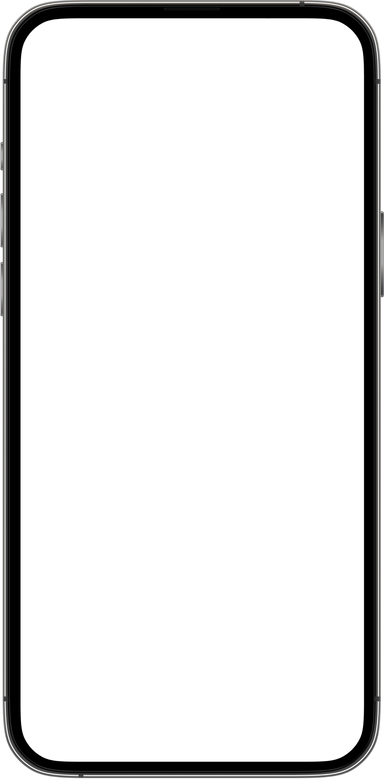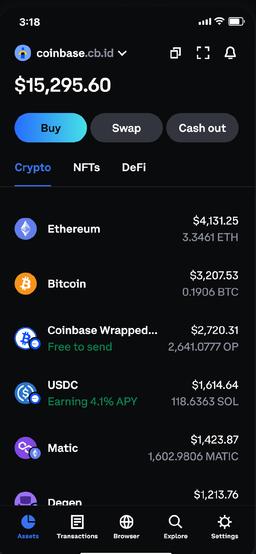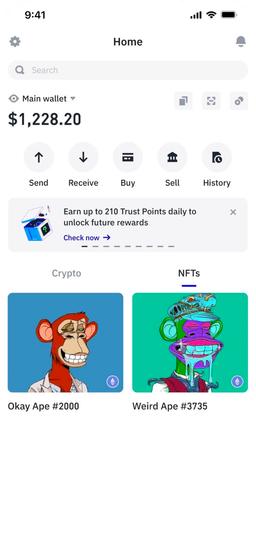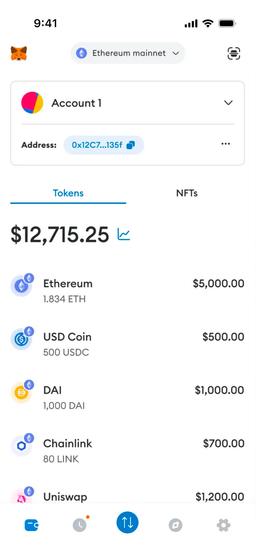The best crypto wallets compared
Table of contents
Crypto wallets are essential for storing your coins safely after purchase and taking full control of your private keys. This way, you protect yourself from potential exchange hacks or other issues. Our in-depth wallet comparison helps you find the best crypto wallet for your needs.
What is a crypto wallet?
A crypto wallet is a digital tool for storing, sending, and receiving cryptocurrencies. It acts as your interface to the blockchain, giving you access to your Bitcoin and other coins through your private keys.
Key differences between wallet types
Hardware vs. software: Physical devices (like USB sticks) vs. apps for your phone or computer.
Ease of use: Simple setup and operation vs. more complex solutions.
Cost: Free apps vs. higher upfront cost for hardware wallets.
Supported assets: Number of supported coins and extra features.
Security: Proven track record, certifications, and modern protection features.
| Wallet | Type | Coins | Open source | Trading | Staking | Rating |
|---|---|---|---|---|---|---|
Ledger Flex | Hardware | 5,500 | No | Yes | Yes | 9.3/10 |
Ledger Stax | Hardware | 5,500 | No | Yes | Yes | 9.3/10 |
BitBox02 | Hardware | 1,500 | Yes | Yes | No | 9.0/10 |
Ledger Nano X | Hardware | 5,500 | No | Yes | Yes | 8.8/10 |
Trezor Model T | Hardware | 1,400 | Yes | Yes | No | 8.7/10 |
Zengo | Software | 380 | Yes | Yes | Yes | 8.7/10 |
Trezor Model One | Hardware | 1,200 | Yes | Yes | No | 8.5/10 |
Ledger Nano S | Hardware | 5,500 | No | Yes | Yes | 8.5/10 |
Coinbase Wallet | Software | 100,000 | Yes | Yes | Yes | 8.5/10 |
Exodus | Software | 260 | No | Yes | Yes | 8.2/10 |
SafePal | Hardware | 30,000 | No | Yes | Yes | 8.0/10 |
Trust Wallet | Software | 150,000 | Yes | Yes | Yes | 7.5/10 |
Hardware vs. software wallets
Software wallets are free, often easier to use, and let you get started instantly. However, since your private keys are stored on your phone or computer, the security level is never as high as with a hardware wallet.
Hardware wallets are external devices that store your keys completely offline, away from potential online threats. That’s why these two types are often referred to as hot wallets (software) and cold wallets (hardware).
When a software wallet is a good choice:
You’re a beginner with little experience.
You don’t want to deal with technical setups.
You prefer a free option.
You only store small amounts.
When a hardware wallet is the better choice:
You want maximum security.
You store a significant share of your assets.
Hardware wallets compared
| Hardware Wallet | Price | Controls | Display | Connections | Dimensions |
|---|---|---|---|---|---|
Ledger Stax | $399.00 | E Ink® touchscreen | 3.7 inches (9.4 cm, 16 grayscale) | USB-C, Bluetooth, NFC | 85 mm x 54 mm x 6 mm |
Ledger Flex | $249.00 | Curved E Ink® touchscreen | 2.84 inches (7.21 cm, 16 grayscale) | USB-C, Bluetooth, NFC | 78.4 mm × 56.5 mm × 7.7 mm |
BitBox02 | $175.00 | Capacitive touch controls | 128 x 64 pixels | USB-C, MicroSD | 54.5 mm x 25.4 mm x 9.6 mm |
Ledger Nano X | $149.00 | Physical buttons, smartphone (Bluetooth) | 128 x 64 pixel | Bluetooth, USB-C | 72 mm × 18.6 mm × 11.75 mm |
Trezor Model T | $129.00 | Touchscreen | 240 x 240 pixel | USB-C, MicroSD | 64 mm x 39 mm x 10 mm |
Ledger Nano S | $79.00 | Physical buttons | 128 x 32 pixel | USB-C | 56.95 mm × 17.4 mm × 9.1 mm |
Trezor Model One | $49.00 | Physical buttons, smartphone | 128 x 64 pixels | Micro-USB | 60 mm x 30 mm x 6 mm |
SafePal | $49.00 | Physical buttons, smartphone | 240 x 240 pixels | QR code | 86 mm x 54mm x 6mm |

Best hardware wallet
Our top pick: Ledger Flex
In our comparison, the Ledger Flex scored 9.3 out of 10, making it the best hardware wallet overall. Ledger wallets strike the perfect balance between security, functionality, and ease of use. The Ledger Flex is our clear winner and a strong recommendation.
What we like about Ledger Flex:
Very intuitive interface
E Ink® touchscreen
High security with clear signing
Wide range of apps and integrations

Best software wallet
Our top pick: Zengo
Zengo scored 8.7 out of 10, making it the best software wallet in our comparison. It’s an excellent choice for beginners who want to self-custody their crypto without the complexity and cost of a hardware wallet.
What we like about Zengo:
Perfect for beginners
Very easy and secure
Clear and simple app design
Keyless wallet technology (MPC wallet)
Web3 connectivity via WalletConnect

Most secure crypto wallet
Our top pick: BitBox02
In our comparison, the BitBox02 scored 10 out of 10 for security, making it the most secure crypto wallet we tested. Built by Swiss company Shift Crypto, it features advanced security mechanisms and one of the best backup systems on the market.
What we like about BitBox02:
Easy to use
Very high security standards
Thoughtful features for privacy and safety
Excellent build quality (Made in Switzerland)
Backup via microSD card

Easiest crypto wallet
Our top pick: Zengo
For beginners, an easy-to-use wallet is essential. Zengo scored 10 out of 10 for usability and beginner-friendliness, making it the easiest crypto wallet in our comparison.
What we like about Zengo:
Extremely easy to use
No need to manage seed phrases or private keys (MPC wallet)
Built-in crypto purchase feature

Best crypto wallet app
Our top pick: Coinbase Wallet
In our wallet app test, it was a close call between Zengo, Exodus, and Coinbase Wallet. Ultimately, Coinbase Wallet impressed us most with its clean, intuitive, and minimalist interface.
What we like about Coinbase Wallet:
Very easy to use
Clean and intuitive design
Made by Coinbase (high trust factor)
Optional browser extension

Security tips for using crypto wallets
Self-custody of crypto is straightforward, but a few precautions can significantly improve your security and help avoid costly mistakes.
Key tips for wallet security:
Store private keys securely
Never store private keys online (email, Dropbox, Google Drive, etc.)
Never share private keys with anyone
Keep your hardware wallet and backup in separate locations
Manually enter and double-check wallet addresses before sending funds
Verify URLs and emails to avoid phishing attacks
Use reputable antivirus software when using software wallets
Regularly create backups depending on your wallet type
How we rate crypto wallets
Ease of use – How beginner-friendly the wallet is, including onboarding, interface design, and feature accessibility.
Supported coins & assets – Number and variety of cryptocurrencies supported, including NFTs.
Security & trust – Security features, certifications, audits, company reputation, and track record.
Features & functionality – Tools, integrations, and overall capabilities.
Beginner-friendliness – How easy it is for newcomers to navigate and use the wallet.
Customer support – Quality of support, response times, and user feedback.
About the author
Hi, I'm Philipp. 👋
Founder coinbird.com
With over 15 years of experience in the IT sector, I love building easy-to-use digital products that actually help people. In 2017, I fell down the Bitcoin rabbit hole and gradually realized that the crypto world lacked simple, user-friendly tools for everyday people. That’s why I created coinbird.com – to make crypto easier to understand, more accessible, and transparent.
LinkedIn